Page 1 of 1
Photo upload issue
Posted: Fri Dec 20, 2019 9:58 am
by dlh
I ran into a problem where a couple of photos are not accepted by the attachment upload feature. I get a warning that the image dimensions can't be determined. These are photos exported by Lightroom at 2000 pixels, but only two of the same batch can't be read. I tried a few different things like exporting to 1000 or 2400 pixel, saving with Photoshop, and another non-adobe utility. This particular image refused to upload.
I attached it to this post, can inline the picture. Onedrive link:
https://1drv.ms/u/s!Alr8qi46H3EcgP-ZQCk ... o?e=kUeJ2R
Re: Photo upload issue
Posted: Fri Dec 20, 2019 11:46 am
by YellowEye
Wow, only 818k.
I've had issues too. But usually if i limit the file size to 1500k by reducing max file size it resolves it.
Re: Photo upload issue
Posted: Fri Dec 20, 2019 1:22 pm
by Tangfish
Ugh, these upload errors are a nuisance. I’ll take a look when I get a chance. Thanks for the problematic file, and sorry about the hassle.
Re: Photo upload issue
Posted: Fri Dec 20, 2019 4:04 pm
by Tangfish
Guys, can you help test something? I can confirm that saving every which way, and size doesn’t change the error. However “save for web” does allow this image to be uploaded.
So far the only difference may be that a bunch of edit history metadata is stripped out when saved for web. Can you guys each try to save any problematic files in “save for web” format and/or strip out all but copyright and ownership metadata?
Re: Photo upload issue
Posted: Fri Dec 20, 2019 4:08 pm
by Tangfish
Also, it looks like File > Save As causes some problems whereas File > Export in Photoshop allows it to be posted, even with all the metadata.
Re: Photo upload issue
Posted: Fri Dec 20, 2019 4:11 pm
by Tangfish
Export in Lightroom seems to fix it as well too. Please give a try and let us know.
Re: Photo upload issue
Posted: Fri Dec 20, 2019 4:20 pm
by YellowEye
I use lightroom export, and had problems there, but turning off meta data helped on one image I tried!
Surprisingly removing metadata brought the filesize down from 2mb to 1.6mb!
Here's what I changed in lightroom
Thanks Calvin! Will keep trying that!
Re: Photo upload issue
Posted: Fri Dec 20, 2019 4:21 pm
by Tangfish
There are no dimension size limits anymore btw, so it shouldn’t be that.
Re: Photo upload issue
Posted: Fri Dec 20, 2019 4:23 pm
by Tangfish
Yep, YellowEye! The metadata is at the heart of these problems, I think.
I minimize it out of habit anyway.
Re: Photo upload issue
Posted: Fri Dec 20, 2019 4:23 pm
by YellowEye
Previously I was using the "limit file size" option to get things to work. Perhaps that strips out metadata behind the scenes in some cases!
Thank you!
Re: Photo upload issue
Posted: Sat Dec 21, 2019 9:59 am
by dlh
Yes, metadata it is. I changed the LightRoom Export metadata setting to:
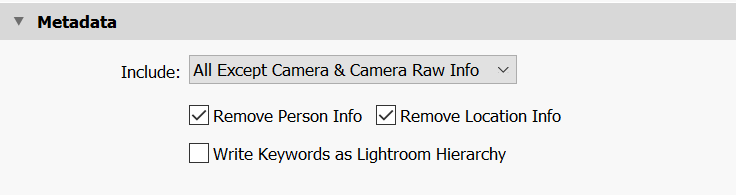
- LR Export.png (8.2 KiB) Viewed 3865 times
Here is the problematic photo with just the metadata adjustment:
Re: Photo upload issue
Posted: Sat Dec 21, 2019 10:12 am
by Tangfish
What a stunning photo!! Well worth figuring out the metadata issue.
Eric, I wonder if this is the root cause of Jess’ photo posting troubles. Can you help check her native phone camera app to see if there’s a way to limit metadata? I bet that’s why it only uploads if she does some edit- it’s probably re-saving it without some problematic metadata.
Re: Photo upload issue
Posted: Sat Dec 21, 2019 11:30 am
by Gdog
That would be odd tho, becaus if that was the issue with Android OS, then my phone would suffer the same issue you would think.
Re: Photo upload issue
Posted: Sat Dec 21, 2019 11:47 am
by dlh
My guess is that the board software has some sort of string-parsing defect that is causing it to choke and do wrong things when ingesting metadata. I've never actually hit this problem before the last week or so. Could be that some change to the board software introduced the bug OR some change to Lightroom introduced some new tag, string, or other formatting quirk that is tripping thing up in new ways.
Probably most pictures work most of the time, but some magic string is breaking it.
Re: Photo upload issue
Posted: Sat Dec 21, 2019 12:38 pm
by Tangfish
Gdog wrote:That would be odd tho, becaus if that was the issue with Android OS, then my phone would suffer the same issue you would think.
There are so many different variations of android phones and operating systems, not to mention settings. Could be one of those factors.